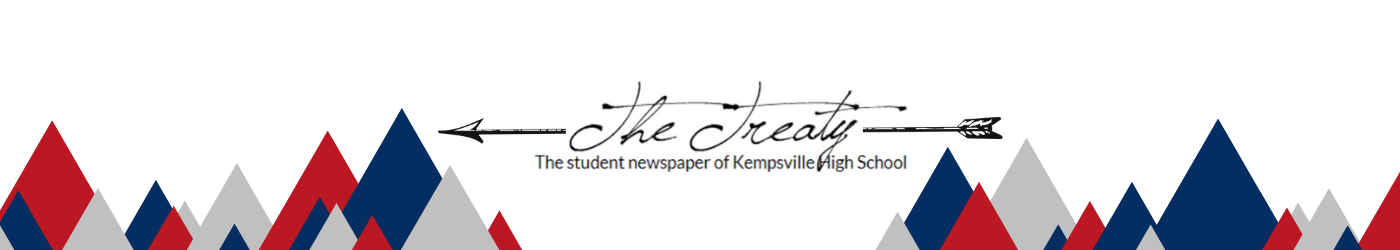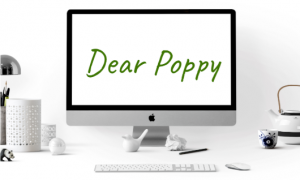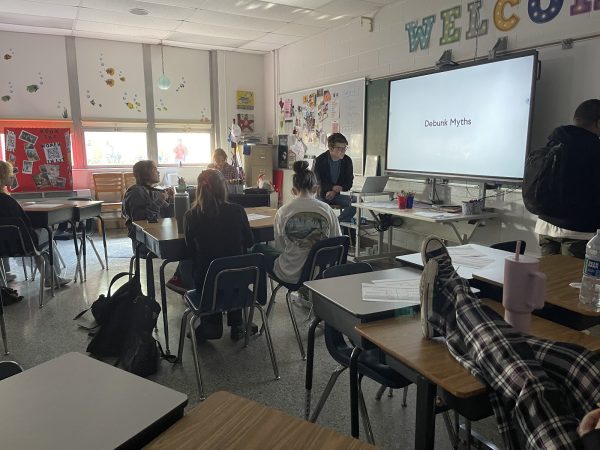How Not Having Internet Affects Students in a Schoology School
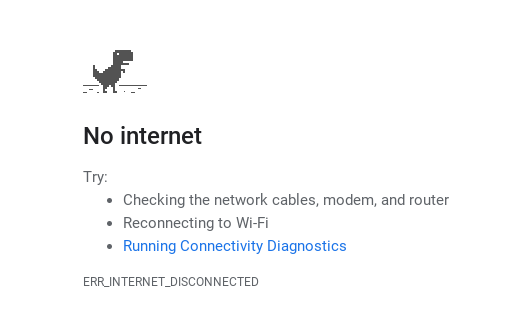
February 26, 2020
After a long day at school, it is time for students to begin their online homework assignments posted onto Schoology, a course management system, through their Chromebook. However, some students struggle to complete their online assignments if they don’t have internet access as Schoology does not operate offline, and student computers are set to a Google setting that prohibits offline work on documents. Students without internet, even for a short term, are faced with the dilemma of not only figuring out how to turn their work in, but how to turn it in on time.
Over the past couple of years, the VBCPS, Department of Technology (DOT), has issued hundreds of Chromebooks to the students of Virginia Beach. At the beginning of the 2019 school year, Kempsville (along with many other VB schools) was issued approximately 1,283 new G7 HP Chromebooks. While in the past, the main question was if students with the previous G4 and G5 Chromebooks would experience a disadvantage in their work compared to students with the G7 Chromebooks, the main “Chromebook question” currently is about how students without at-home WiFi, can complete online homework.
From Edmodo and Class Dojo, to Google Classroom and Schoology, the primary software for virtual learning environments and technology have experienced numerous changes throughout the grade levels, schools, and time as a whole. Schoology, which uses WiFi to operate, has been used the most by teachers and schools all over Virginia Beach for the past two years.
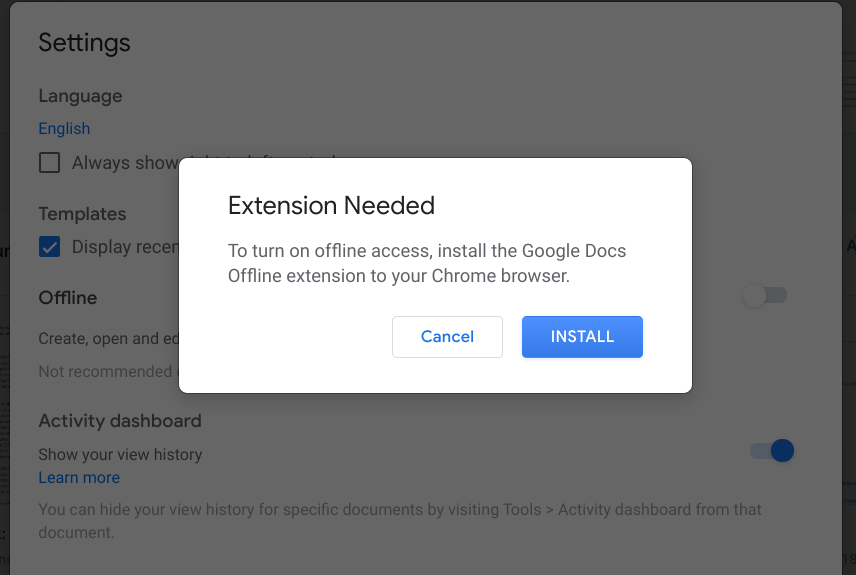
Students trying to use Google Docs offline will be prompted to enable offline access. Their computer will then ask them to download the Google Docs Offline extension.
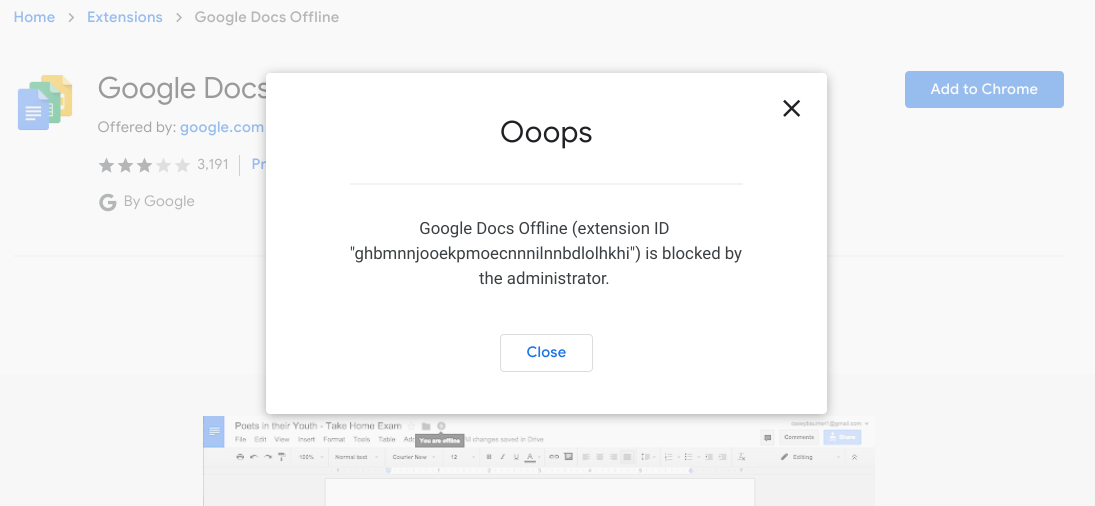
When the student goes to download the extension it won’t download, bringing up a notice that it is “blocked by the administrator.” This keeps students from being able to complete work offline, whether on the bus or at home.
Cade Black, senior, has experienced the dilemma of not having access to the internet to complete schoolwork.
“For the most part I’m able to figure something out, it just makes things more stressful at times. It’s only been a problem this year and only on occasion. At times, it can be more difficult to get things done on time,” he said.
In order to get the work done, Black has taken advantage of school time to complete assignments that require WiFi, finishing the assignments that do not require WiFi at home.
“I would go to the library during lunch or whenever I had free time and would print out assignments.”
Black pointed out that: “teachers could work with students on a case by case basis. For example, talking to them about the issue may help come up with a solution such as completing the assignment on paper instead or extending the due date. For the most part I’m able to figure something out, it just makes things more stressful at times.”
Mr. Aaron Wiggins, the Technology Support Technician at Kempsville, pointed out that “Schoology is an internet-based software, so the only way to access assignments is with WiFi only, right now.”
He also said that because not being able to do digital homework isn’t something that students report, he doesn’t know how long the problem has been going on.
As far as solutions, Wiggins suggested a potential future offline-based Schoology software, saying: “I would create an offline based Schoology software that students would have to download the assignments while in school (connected to school WiFi) and could complete assignments without fear of no WiFi. Or put powerful hotspots on buses and park them in places where WiFi is less available.”
He also mentioned the importance of letting either himself or Saunders know of the situation as each case can vary. “If there is a true issue with accessing assignments in Schoology or accessing Schoology itself, then it needs to be reported to myself or Mr. [Troy] Saunders (Instructional Technology Specialist). If nothing is being reported, then the problem cannot be fixed.”
If students that are unable to complete work offline are asked to contact Mr. Wiggins in room 105.