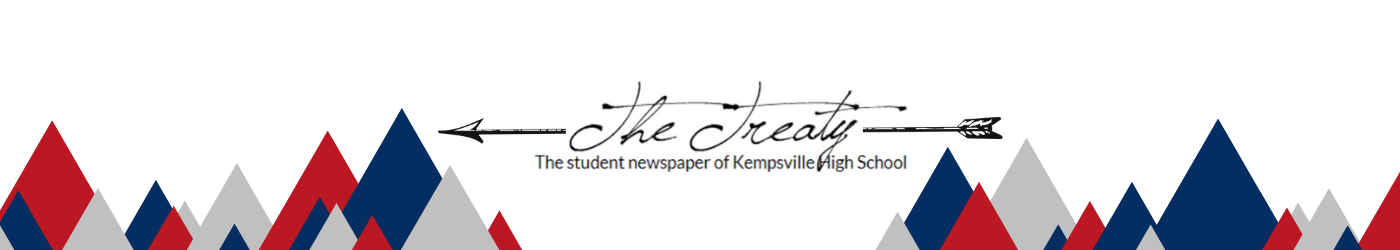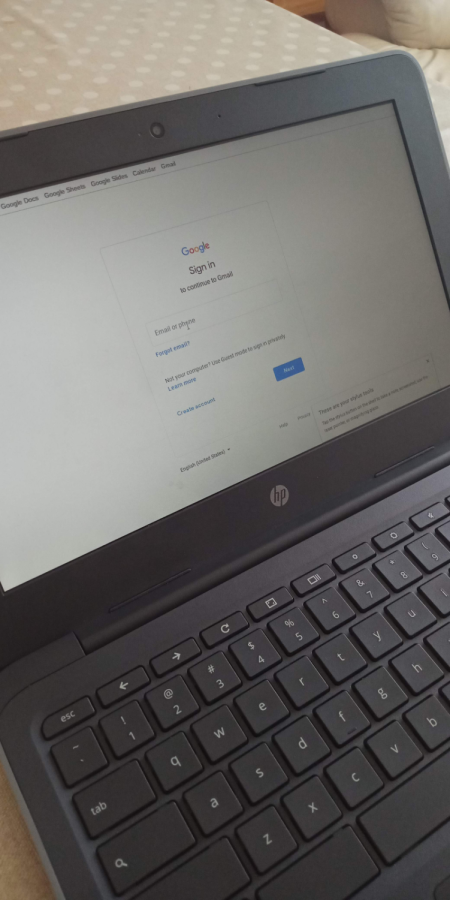Students Given the Option to Sign into Personal Accounts
Personal Gmail sign-in page after selecting the “Gmail Kiosk” function on a signed-out, VBCPS distributed Chromebook.
May 14, 2020
VBCPS has recently made it possible for high school students to access their personal Gmail accounts on their school-distributed computers, presumably for the purposes of AP testing.
In order to do this, the student must be signed out of their Chromebook, like they would be when accessing TestNav. Go to apps, next to the ‘shut down’ option, and select the Gmail kiosk. The student can then log in on their personal account, where they will immediately be pushed to their Gmail account, which they can then open emails – or an AP E-Ticket – from.
The Chromebook won’t be in a completely unlocked format, like logging in on a private account on a personal computer would allow, but they should be able to open documents in their email, and access other Google apps, such as Google Drive, Documents, Sheets, and Slides.
Simply sign out again to reach the log-in page to return to the normal operations under a school account.